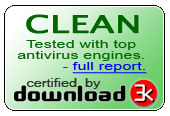|
Click to see MelodyCan screenshot 
See also: ! convert YouTube to MP3 ! convert RAX to MP3 ! convert Napster to MP3 ! convert WMV to MP4 ! convert video to audio ! convert protected video ! Rip audio CD to MP3 |
MelodyCan Audio ConverterConverting Any Audio to MP3 and iPod FormatsMelodyCan software includes a powerful feature converting any audio file format to MP3, M4A (AAC) or WAV for iPod, iPhone, Sandisk, Zune, Creative Zen, any portable HDD and Flash MP3, MP4 player and cell phone. The wide range of the program operations allows converting M4P to MP3 from iTunes; converting WMA files to MP3 purchased under Napster, Rhapsody, Yahoo (or any other) subscription; convert WMA to AAC for iPod users; converting M4A to MP3 format for any non-m4a devices; Real Audio conversion and much, much more. For audio conversion MelodyCan supports a huge number of audio formats, both DRM protected and non-protected: WMA, M4P, M4A, M4B, WAV, RAX, RA, RAM, OGG, MPC, OMA, OMG, FLAC, AIF, MP3 and any audio file which plays in Windows Media Player on your computer. This software is designed for converting DRM protected and non-protected audio files, which can be played on your PC, for example: Windows Media Audio (Napster, Yahoo Music), MPEG4-AAC Audio (iTunes), Real Audio (Rhapsody), Sony's proprietary compressed music formats (Sony-Connect), audio books (iTunes) etc. With MelodyCan software you can easily transfer your iTunes music to any playing device just converting M4P to MP3 or WAV format. On the other side you will need to convert WMA files to MP3 or M4A (AAC) to listen to Napster, Yahoo Music on iPod, iPhone. MelodyCan Professional edition supports multiple file converting mode for DRM protected files (up to 16 files in a single batch). So you can save hours converting M4P to MP3 and DRM WMA files to MP3 format. MelodyCan is extremely easy to install and use with a very clear user friendly interface. Our program supports MP3, M4A (AAC) and WAV as output formats. You can set a desired output format in MelodyCan settings by choosing one of three encoders for audio files. For example you select “MP3” encoder before converting M4P to MP3 if you own non-iPod device. No more complicated settings – easy setup of conversion and output folder structure. The program also includes the number of additional valuable features such as iPod synchronization (after converting WMA files to MP3, click “Copy to iPod” button and all MP3’s will be copied to iPod automatically); preservation of ID Tags (information about artist name, album name, song name, genre, year will be recorded in converted files). MelodyCan also provides playback option for all audio files with its built-in player. Converting your music to MP3, WAV or AAC format, just click "Add Files" button in the program window and choose desired files for conversion. Another way to convert your files is to drag-n-drop single files or entire folders from Windows Explorer to MelodyCan window.
|